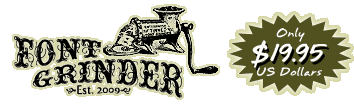
Home | Examples | Help | Contact Us
Your font in 8 steps : 1 Print | 2 Write | 3 Scan | 4 Upload | 5 Preview | 6 Buy | 7 Download | 8 Install
Upload your completed Fontgrinder Template & Test your Font for FREE
- Upload as many different tests as you want at no charge (Pay only when satisfied with completed preview font).
- Only upload a completed official Fontgrinder template.
- Do not upload photographs of people/pets/objects etc.
- Only template page files with the extensions .gif, .jpg, .jpeg, .png, .tif, and .tiff with sizes up to 8MB are allowed.
- Ensure you have read the scanning instructions before uploading.
- The width of the image must be between 1000 – 4000 pixels wide.
- Maximum acceptable file size is 8mb, larger files will not work. Smaller files are ok if they are at least 1000 pixels wide.
- Scan at 300dpi for best results.
- Ensure that you upload the correct files into the correct boxes. Template 1 should be uploaded using the “Template Page 1” box. After you have clicked the Upload button, please wait a couple of minutes as it takes some time to upload the files and generate your font file.
- Remember to change the “Font Name” box to your own name. You can also change the Copyright.
- Click the browse button first and search your PC for your completed scan file. Then browse for the optional page 2 file if required.
- Finally, press the upload button and wait. The file may take up to 20 minutes to upload depending on size and connecton speed so please be patient.
- If your completed font looks strange or failed in the upload its likely you will need to make some changes before trying again.
Note that the upload progress bar in some browsers does not accurately indicate the current progress. The progress bar may show completion however its possible that the file is still being transferred. The page WILL REFRESH once the file upload has completed and you will be taken to the next step. If you are on a fast connection and you are still waiting after 20 – 30 minutes then it may be best to try again.
So…. go and make a coffee whilst you wait.