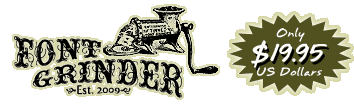
Home | Examples | Help | Contact Us
Your font in 8 steps : 1 Print | 2 Write | 3 Scan | 4 Upload | 5 Preview | 6 Buy | 7 Download | 8 Install
Scan the completed template with the software that came with the scanner, or use any other application that does recognize the scanner.
The following recommendations ensure your template will be correctly recognized:
- Be sure to use our template no other material will be accepted
- Always write inside the cells, don’t go outside the lines (not even with your signature!)
- Do not write any marks or words outside the border
- Ensure that your scanner glass is clean and free from any hair or dirt specks which may affect the font
- Scan at a reasonable resolution, 150 dpi is acceptable, but we suggest 300 dpi for a higher quality font
- Make sure the scanned image is not clipped (cropped), all template borders must be included
- Ensure that your scan is aligned as straight as possible and appears right way up when scanned
- All grid lines must be clearly visible, not interrupted, and not crossed by any other (drawn) objects
- The width of the image must be between 1000 and 4000 pixels, the height must be more than 1000 pixels, but should not exceed 5000 pixels
- Save the scanned template to your hard disk either as .gif, .jpg, .jpeg, .png, .tif, or .tiff file, other extensions (e.g. .pdf, .doc, .bmp) are not supported
- Maximum file size is 8mb, customers on slower connections should use a smaller file for faster upload
Next go to Step 4 and upload the completed template.